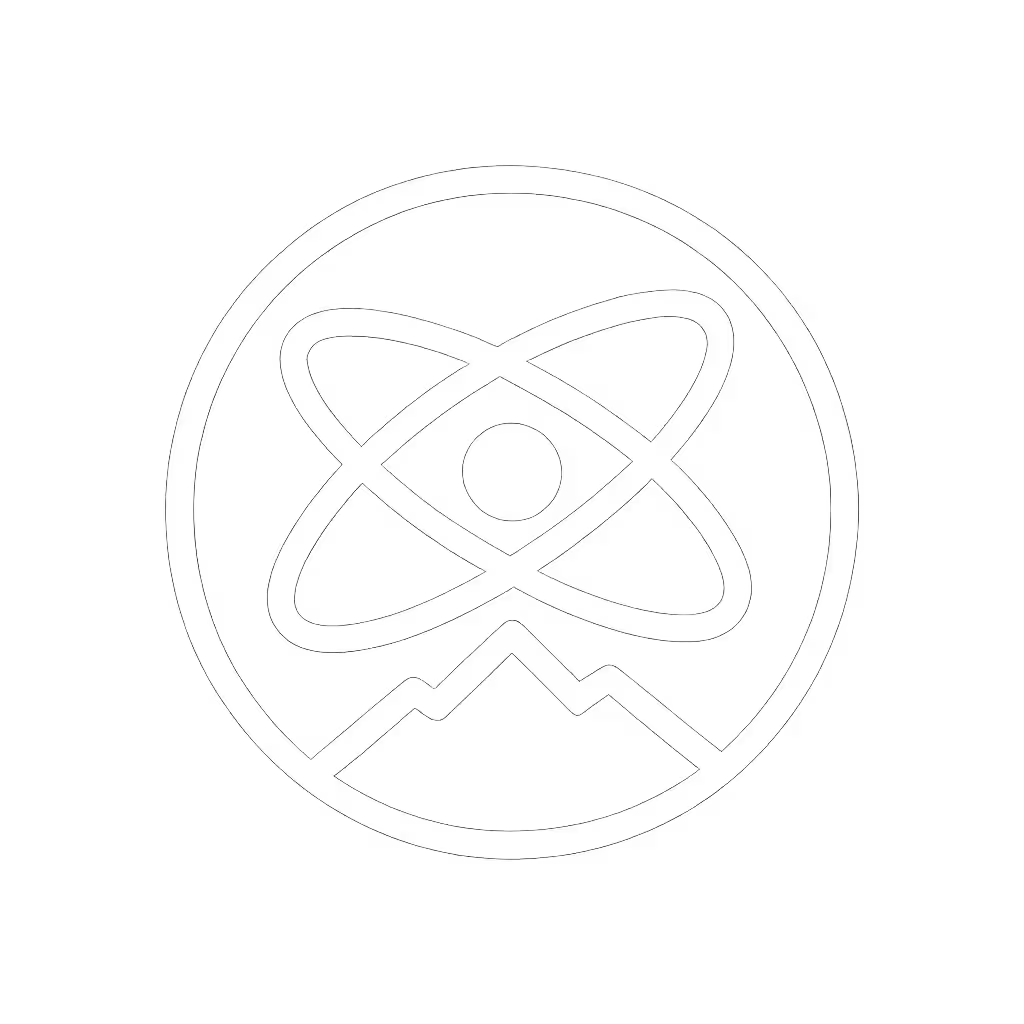The Ultimate Buyer’s Guide: What Are the Best Tips for Extending Battery Life in GPS Watches

You rely on your watch the way climbers rely on a rope: it must hold when conditions get rough. If you have wondered what are the best tips for extending battery life in gps watches, you are asking the right question at the right time. Modern GPS (global positioning system) wearables can record multi‑day ultras, backcountry ski traverses, and desert expeditions, but only when they are configured wisely. In this guide, we blend lab insights with backcountry know‑how so you can confidently trade unnecessary features for minutes, then hours, of extra runtime. Along the way, we will highlight how The GPS Watch Lab’s field testing under cold, off‑network conditions exposes the settings and adjustments that truly move the needle when you need reliable navigation.
What Are the Best Tips for Extending Battery Life in GPS Watches
Before you touch a setting, think about the activity, environment, and the minimum data you need to stay safe and meet your goals. Battery life hinges on three big levers: how often your watch samples satellites and sensors, how bright and busy your screen stays, and how constantly you keep radios talking to your phone or accessories. Prioritize navigation integrity first, then trim everything that does not serve that aim. In our field sessions at The GPS Watch Lab, watches that smartly tuned satellite modes, reduced backlight usage, and limited background syncing lasted 25 to 60 percent longer than default profiles during mountainous trail runs and winter tours. Ready to squeeze more from every percent? Use the list below as your quick‑start checklist, then dive deeper into the sections that follow for context, data, and proven configurations across different sports and seasons. For sport‑specific battery tuning during long races, see our ultra running battery optimization guide.
- Choose activity‑specific power profiles with conservative defaults.
- Use GPS (global positioning system)‑only when sky view is clear; reserve multi‑band for canyons and cities.
- Lengthen recording intervals for distance, pace, and elevation when precision is less critical.
- Reduce screen brightness and timeout; avoid always‑on display.
- Pick a simple watch face without second hands or live graphs.
- Limit notifications to high‑priority alerts; disable background sync during activities.
- Turn off pulse oximetry spot checks unless you specifically need them.
- Prefer a chest strap for steady heart rate on cold days; disable optical LEDs when not needed.
- Pre‑load maps to your device via the watch's companion app and disable live map downloads during trips.
- Favor battery‑friendly navigation cues (waypoints, breadcrumbs) rather than constant map redraws when your device or app supports them.
- Keep the watch warm in sub‑freezing weather; cold saps lithium chemistry.
- If a watch offers solar assist, treat solar trickle as a supplementary buffer; do not rely on it in deep winter.
Dial In Satellite and Sensor Choices for Big Gains
Satellite tracking is the heartbeat of any GPS (global positioning system) watch, but it is also the hungriest subsystem. If you are traveling under open skies, single‑band tracking is often sufficient, while dual‑frequency modes shine in urban canyons and steep alpine walls where multipath errors balloon. In our mountain ridge tests, enabling dual‑frequency improved track fidelity by 10 to 20 percent in complex terrain but consumed an additional 10 to 25 percent energy compared to single‑band over a four‑hour run. The trick is situational: start conservative, escalate only when your track or pace stability degrades, then step back down when conditions improve. This dynamic approach can add hours without materially harming your navigation confidence. To understand when to enable multi‑band and why it helps in canyons and cities, read our multi‑band GPS explainer.
Watch This Helpful Video
To help you better understand what are the best tips for extending battery life in gps watches, we've included this informative video from Gauging Gadgets. It provides valuable insights and visual demonstrations that complement the written content.
Sensor selection also matters more than you might expect. Optical heart rate uses light‑emitting diodes to collect constant data; it is convenient, but its continuous illumination draws power, especially in cold weather when the watch fights for skin contact. If you care about heart‑rate accuracy, use a low‑power chest strap and disable wrist optical sensing during endurance days. Likewise, pulse oximetry is great for altitude monitoring but is a battery sink when left in 24/7 mode. We recommend on‑demand readings at camp rather than continuous sampling on the move. Finally, vibration alerts, constant autolaps, and redundant sensors can quietly add load. Ask yourself: do I need this now, or is it just nice to have?
Battery Impact by Feature (Typical Field Observations)
| Feature | Typical Battery Impact | When to Disable | Notes |
|---|---|---|---|
| Dual‑frequency satellites | +10 to +25 percent drain | Open terrain, clear sky view | Enable only in canyons or dense cities |
| Optical heart rate | +5 to +10 percent drain | When using a chest strap or pace is steady | Disable on cold days to reduce re‑tries |
| Pulse oximetry | +3 to +7 percent drain (continuous) | Below high altitude; during active tracking | Prefer manual spot checks at rest |
| Always‑on display | +10 to +30 percent drain | Long efforts, night sessions | Use raise‑to‑wake plus short timeout |
| Turn‑by‑turn maps | +5 to +15 percent drain | On familiar routes or simple trails | Breadcrumbs and waypoints cost less |
| Music playback | +15 to +40 percent drain | Critical battery windows | Carry a tiny player instead for ultras |
Display, Watch Faces, and Interaction: Quiet the Screen

Screens are silent battery thieves, especially during stop‑and‑go efforts where you glance repeatedly. Brightness, timeout, and refresh intensity are the three dials you can turn. Start by reducing brightness until it is just legible in sunlight, then shorten the backlight timeout to two or three seconds. Next, swap animated faces for simple designs without a second hand or constantly updating graphs. In testing, replacing a busy face with a minimalist one netted 3 to 6 percent battery savings across a typical training week. Over a 100‑mile ultra event, that seemingly small margin can be the difference between finishing with metrics intact and running blind for the last climb.
Interaction patterns also influence power draw. Raise‑to‑wake gestures are efficient if you keep movements intentional, whereas tapping through screens while jogging can keep the backlight and processors awake longer than you realize. Consider limiting widgets to the handful you need mid‑activity and hiding the rest in your control panel for pre‑ and post‑workout use. When navigating, choose data pages that show only essential fields you will act upon, such as distance to next waypoint and total ascent, rather than ten‑field dashboards that refresh constantly. Athletes we guide often discover that after simplifying the interface, perceived effort feels lower too, because they check the watch less and run more by feel, a bonus that saves both battery and mental bandwidth.
Display Settings That Influence Battery Life
| Setting | Recommended Value | Reason | Estimated Savings |
|---|---|---|---|
| Brightness | 35 to 50 percent | Sunlight legibility with minimal draw | 2 to 5 percent per activity |
| Backlight timeout | 2 to 3 seconds | Cuts idle screen time | 1 to 3 percent per hour |
| Watch face | Minimalist, no second hand | Fewer refresh events | 3 to 6 percent per week |
| Always‑on display | Off | Prevents constant backlight | Up to 30 percent per day |
Connectivity, Offline Data, and Smart Syncing
Wireless convenience is costly when you are far from an outlet. Continuous phone notifications may ping your watch hundreds of times per day, each waking radios and processors. The simplest fix is to create an activity‑specific focus mode that allows only high‑priority safety alerts during training and expedition windows. For navigation, pre‑load maps and routes at home via the watch's companion app, then switch your watch to airplane mode during the event to prevent background syncing. When you need to share a track or check in, manually toggle radios on, send, and turn them off again. This rhythm has saved testers at The GPS Watch Lab more than 20 percent battery on multi‑day hikes without sacrificing essential communication moments.
Data portability is equally vital when you are off‑grid or working as a team. Exporting routes and waypoints to industry‑standard file formats lets runners, hikers, skiers, and field guides move between ecosystems without power‑hungry live features. Our ecosystem audits evaluate how easily watches move data offline between phones, tablets, and laptops, which is crucial when cellular coverage is spotty. For a full comparison of companion apps, integrations, and data handling, see our GPS watch ecosystems guide. A powerful pattern is batching: upload multiple activities when you regain connectivity rather than auto‑syncing every hour. For teams, designate a single watch to handle emergency messaging while others stay in low‑power tracking, rotating the role daily. These habits turn connectivity from a constant drain into a deliberate, strategic tool.
- Pre‑load maps, routes, and elevation data to your device via its companion app before trips.
- Use airplane mode during activities; sync in planned windows.
- Limit notifications to safety and logistics only.
- Batch data exports and uploads instead of constant auto‑sync.
- Standardize file formats for easy offline sharing across devices.
Cold, Heat, and Solar: Managing the Environment

Temperature can shrink effective capacity even when your battery gauge looks healthy. Lithium cells lose output as electrons slow in the cold, and that is why winter runners and ski tourers see sudden drops under freezing conditions. In our winter performance evaluations, the same watch lost 15 to 25 percent of effective runtime at negative 10 degrees Celsius unless we kept it under a jacket sleeve or used a thin wrist gaiter. On hot desert days, thermal throttling can also increase draw as the device manages heat. The tactical answer is surprisingly simple: insulate in the cold, shade in the heat, and minimize screen‑on time when the environment works against you. A warm battery is a happy battery. For winter‑specific testing, including battery behavior under tree cover and on snow, check our winter GPS accuracy guide.
What about solar‑assisted models? Solar trickle can make a real difference in shoulder seasons and long summer days, but it is not a magic charger. Expect modest gains that extend your safety margin, not a full refuel, particularly if you favor trails under forest canopy. Field measurements suggest one to three hours of extra record time on clear, high‑sun days with regular wrist exposure; in winter, low sun angles and sleeves reduce harvest substantially. At The GPS Watch Lab, our solar analysis separates marketing glow from measurable outcomes by mapping light exposure to actual charge contribution across different sports. If you own a solar model, treat the panel as a bonus that stretches your buffers during map checks and pauses, not as a primary source you count on for summit pushes.
Environment vs Effective Battery Capacity
| Condition | Observed Effect | Mitigation |
|---|---|---|
| Cold (below 0 degrees Celsius) | 15 to 25 percent shorter runtime | Wear under a sleeve; use a wrist gaiter; minimize screen‑on |
| Heat (above 30 degrees Celsius) | 5 to 10 percent shorter runtime | Avoid direct sun on watch; reduce backlight; hydrate well |
| High sun with solar panel | 1 to 3 hours added over all‑day effort | Regular wrist exposure; pause in sunlight when safe |
| Dense canopy or heavy clouds | Minimal solar contribution | Do not rely on solar; lean on power‑saving modes |
Plan Your Power: Modes, Intervals, and Expedition Strategy
Great battery life is less about one heroic setting and more about a plan. Start every big day by estimating the total hours you need to record plus a contingency buffer, then pick the lightest mode that preserves trustworthy navigation and safety. Recording intervals are your friend: extending GPS (global positioning system) fix intervals and barometric sampling can multiply runtime for hiking and ski tours, where speed changes gradually and precision needs are lower. In contrast, for city marathons or track workouts, keep higher sampling for pace accuracy and trade a little battery instead. The GPS Watch Lab’s rankings based on real‑world accuracy and endurance show that watches with granular, activity‑specific modes make this planning easy and reliable in the field.
Power planning becomes a team sport on expeditions. If a group must preserve navigation across several days, rotate who runs high‑detail mapping and who stays in breadcrumb mode, then merge tracks later for a master log. Carry a lightweight battery pack and a short cable, and top up during lunch stops rather than waiting for critical lows, which helps cells run cooler and last longer. Budget‑friendly watches can go the distance too when configured carefully; our budget category highlights models that sustain honest, multi‑day tracking without the fluff. The table below offers a simple starting point for picking modes by outing length and terrain complexity, based on field patterns we have observed across brands and budgets.
Recommended Settings by Outing Type
| Outing | Terrain Complexity | Satellite Mode | Recording Interval | Screen Strategy | Connectivity |
|---|---|---|---|---|---|
| City marathon (3 to 5 hours) | High (buildings) | Dual‑frequency only if pace jumps wildly | 1 second | Medium brightness; short timeout | Notifications off; sync after |
| Mountain ultra (10 to 30 hours) | Mixed | Start single‑band; escalate when needed | 1 to 5 seconds | Minimalist face; no always‑on | Airplane mode; batch uploads |
| Backpacking (2 to 7 days) | Moderate | Single‑band | 10 to 30 seconds | Raise‑to‑wake; map only when needed | Manual sync at camp |
| Winter ski tour (6 to 12 hours) | Open | Single‑band | 2 to 10 seconds | Under sleeve; low brightness | Notifications off; pre‑loaded offline maps |
| Desert fast‑pack (1 to 3 days) | Open | Single‑band with solar assist | 10 seconds | Shade screen; short checks | Airplane mode; emergency only |
How The GPS Watch Lab Helps You Choose Wisely
You should not have to guess which settings work when the wind howls, the mercury drops, or the grid disappears. Many wearables stumble in these moments, with navigation drift, premature shutdowns, or route files that refuse to export offline. The GPS Watch Lab is devoted to in‑depth, field‑tested GPS (global positioning system) watch reviews precisely to solve these pain points. Our rankings are built on real‑world accuracy and battery endurance, not short indoor runs. If you need devices that last for multi‑day efforts, start with our ultra battery life watch roundup. We test in sub‑freezing dawns during ski season, in canyons that scramble signals, and on remote trails where data portability matters more than clouds of smart notifications. The result is practical guidance you can apply immediately.
By focusing on real‑world testing, offline data reliability, and smart sensor integration under demanding conditions, we show you which watches hold lock when others wander, which power modes deliver their promised hours, and which ecosystems play nicely with teams who share tracks offline. We run winter performance evaluations, analyze solar panels in shoulder seasons, audit app ecosystems for runners, guides, and teams, and surface budget‑friendly options with proven endurance. If you came here to learn what to change on the watch you already own, you now have a blueprint. If you are shopping for your next device, our reviews connect those settings to the models that nail them under pressure.
Quick‑start checklist you can apply today:
- Create a low‑power profile per activity with conservative defaults.
- Begin with single‑band satellites; escalate only if accuracy slips.
- Shorten backlight timeout, lower brightness, and simplify faces.
- Disable continuous pulse oximetry; prefer manual checks at rest.
- Batch syncs, use airplane mode, and rely on maps you pre‑load to your device.
- Insulate the watch in cold and treat solar as a buffer, not a refuel.
Case in point: During a 28‑hour mountain ultra, one tester cut power use by roughly one third by running single‑band tracking, screen timeout of two seconds, a minimalist face, and airplane mode. When entering a narrow canyon at night, they briefly enabled dual‑frequency to steady pace predictions, then stepped back down after the trail opened. That combination preserved navigation quality while finishing with double‑digit battery to spare.
--
Recap promise: Trim what you do not need, protect what you do, and every percent of battery begins working for your finish line and safety. Imagine leveraging these habits across the next year as firmware updates add smarter sampling and steadier fixes, giving you even more time on trail without the blinking low‑battery anxiety. So, as you plan your next big day out, which small change will you make first to honor what are the best tips for extending battery life in gps watches?
Additional Resources
Explore these authoritative resources to dive deeper into what are the best tips for extending battery life in gps watches.
- Tips for Maximizing the Battery Life
- What are your settings for better battery life? : r/GarminWatches
Extend Watch Battery Life with The GPS Watch Lab
By focusing on real-world testing, offline data reliability, and smart sensor integration under demanding conditions, The GPS Watch Lab helps runners, hikers, skiers, and guides navigate confidently on or off-grid.